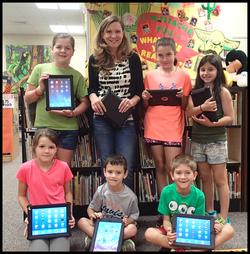Updates from Ms. Senft:
August Wrap-up, Beginning of September:
After a couple long weeks of testing, the students and I have finally been able to get to work in the technology lab. Kindergarten is learning how to use the computer mouse effectively, while first grade has created bears, which are on display in the computer lab. First grade will now be working on how to make graphs on the computer. Second grade has learned how to use the keyboard properly and got to use a really fun software called Type to Learn. The software is quite incredible because it helps teach the kids how to use the keyboard correctly while making it fun and interactive. Third grade learned how to Mind Map on Kidspiration. The topic was “All About Me” and is also currently displayed in the computer lab. A Mind Map can be used on the computer to help organize thoughts and ideas, and can be used to help a student study, write a paper, make notes, creative ideas, problem solve, make presentations, and group studying. Fourth grade just recently did a web search on Weather Forecasting. They also got a lesson on keyboarding and showed me how to properly type on the keyboard. Fifth grade did a web search on a cool Underground Railroad site and will be learning how to find creditable sources on the internet to help further the research process.
What's been happening this Fall:
The students have been busy with testing - SRI and SMI - these past few weeks. Ms. Senft will be starting technology lessons in the next few weeks. Check back for more updates and pictures!
The students have been busy with testing - SRI and SMI - these past few weeks. Ms. Senft will be starting technology lessons in the next few weeks. Check back for more updates and pictures!
Have you met our new technology teacher?
|
Updates from Mrs. Warnken:
What to expect this Fall:
We’re looking forward to another great year in the computer lab! Last year’s set rotation schedule worked well, so we’ll continue serving kindergarten through fourth grades bi-weekly. Fifth graders, who require more time to work on multi-faceted projects, will visit weekly. While the class rotation schedule will be set for the mornings, afternoons in the computer lab are available to all. Teachers are accustomed to accessing the online schedule to sign up for computer lab time. Whether its whole classes or small groups, the computer lab is rarely empty!
The year will begin with a review of procedures, expectations, and Internet safety. Once SLO assessments are completed in the lab, students will begin performance-based tasks to master the technology standards. Technology literacy standards for each grade level can be accessed at http://www.cobbk12.org/centraloffice/picasso/45.html.
Spring 2016
Spring has been a busy time in the computer lab! Amidst the online testing and end-of- year activities, teachers have made sure their students received technology lessons. As lessons were completed, students worked on their typing skills using the Foundation-supported Type to Learn 4 software. Hopefully you received your child’s login information so students can practice at home. It’s so important that students become comfortable and efficient navigating a keyboard.
Kindergartners used The Graph Club software to create circle, bar and line graphs that depicted data collected on their favorite seasons. This integrated lesson allowed students to practice math, problem-solving, and writing skills as they wrote their captions.
First grade has done a marvelous job of conducting online research on our feathered friends and completing information in a Microsoft Word concept map. They also practiced their typing skills as they typed factual sentences about the city, county, state and country in which we live. These first graders certainly met the expectation of using capital letters, correct spacing and punctuation!
Second graders completed concept maps of the life cycle of a frog. Once completed, students practiced changing font, color, and downloading images that supported their factual information. You can expect your rising third grader to understand how to highlight and change text, as well as copying and pasting images into a document.
Third graders learned to create a graph using an Excel spreadsheet. They were amazed at some of the shortcut tricks that can be used when creating spreadsheets. Hopefully they shared some of these with you! Creative skills were encouraged as they enhanced their graphic presentations in a way that would be visually effective for an audience.
Fourth Grade - The fourth graders finished creating a Bill of Rights chart they’d started with their teachers. Students worked independently to reformat tables, insert graphics, and demonstrate knowledge of the amendments. They also completed WebQuests on the Oregon Trail to further their understanding of events occurring during that time. Your fourth grader may have mentioned to you that “a cow started a battle”!
Fifth Grade - Students worked collaboratively on their Decades PowerPoint presentations for several weeks. Afterwards, we pondered whether we’d earn more money when given $1,000,000 or when earning a penny per day for a month, compounded. Entering data onto an Excel spreadsheet and applying tools and shortcuts learned, surprised the students with what they found. I’ll let them share what they found!
Davis is very fortunate to have a Foundation that supports making the computer lab an optimum place for learning and enrichment. Thank you, Foundation!
We’re looking forward to another great year in the computer lab! Last year’s set rotation schedule worked well, so we’ll continue serving kindergarten through fourth grades bi-weekly. Fifth graders, who require more time to work on multi-faceted projects, will visit weekly. While the class rotation schedule will be set for the mornings, afternoons in the computer lab are available to all. Teachers are accustomed to accessing the online schedule to sign up for computer lab time. Whether its whole classes or small groups, the computer lab is rarely empty!
The year will begin with a review of procedures, expectations, and Internet safety. Once SLO assessments are completed in the lab, students will begin performance-based tasks to master the technology standards. Technology literacy standards for each grade level can be accessed at http://www.cobbk12.org/centraloffice/picasso/45.html.
Spring 2016
Spring has been a busy time in the computer lab! Amidst the online testing and end-of- year activities, teachers have made sure their students received technology lessons. As lessons were completed, students worked on their typing skills using the Foundation-supported Type to Learn 4 software. Hopefully you received your child’s login information so students can practice at home. It’s so important that students become comfortable and efficient navigating a keyboard.
Kindergartners used The Graph Club software to create circle, bar and line graphs that depicted data collected on their favorite seasons. This integrated lesson allowed students to practice math, problem-solving, and writing skills as they wrote their captions.
First grade has done a marvelous job of conducting online research on our feathered friends and completing information in a Microsoft Word concept map. They also practiced their typing skills as they typed factual sentences about the city, county, state and country in which we live. These first graders certainly met the expectation of using capital letters, correct spacing and punctuation!
Second graders completed concept maps of the life cycle of a frog. Once completed, students practiced changing font, color, and downloading images that supported their factual information. You can expect your rising third grader to understand how to highlight and change text, as well as copying and pasting images into a document.
Third graders learned to create a graph using an Excel spreadsheet. They were amazed at some of the shortcut tricks that can be used when creating spreadsheets. Hopefully they shared some of these with you! Creative skills were encouraged as they enhanced their graphic presentations in a way that would be visually effective for an audience.
Fourth Grade - The fourth graders finished creating a Bill of Rights chart they’d started with their teachers. Students worked independently to reformat tables, insert graphics, and demonstrate knowledge of the amendments. They also completed WebQuests on the Oregon Trail to further their understanding of events occurring during that time. Your fourth grader may have mentioned to you that “a cow started a battle”!
Fifth Grade - Students worked collaboratively on their Decades PowerPoint presentations for several weeks. Afterwards, we pondered whether we’d earn more money when given $1,000,000 or when earning a penny per day for a month, compounded. Entering data onto an Excel spreadsheet and applying tools and shortcuts learned, surprised the students with what they found. I’ll let them share what they found!
Davis is very fortunate to have a Foundation that supports making the computer lab an optimum place for learning and enrichment. Thank you, Foundation!
Saying "so long" to Mrs. Warken in the computer lab....
...but hello to her in the hallways! The Davis family lucked out when Mrs. Warnken joined our team last Spring. She did an amazing job in the computer lab and the students really enjoyed being taught by her. It is no wonder then that she was a sought after candidate for a position as a Resource Teacher in the primary grades. Mrs. Warnken’s kind and caring demeanor made her a great addition to the Davis faculty, where she will continue to teach our students. We, of course, will miss having her as our technology teacher in our computer lab, but know that she will continue to touch the lives of many students. We are looking forward to introducing the new technology teacher to the Davis community very soon. Good luck, Mrs. Warnken!

We would like to introduce you to our fabulous new technology teacher!
Hello, Davis Families!
My name is Jean Warnken, and I am honored to be the new Computer Lab Instructor at Davis. The Davis staff’s dedication and commitment to excellence is as evident now as it was during the eight years I volunteered as a parent. It is an honor to return as a certified teacher to such a caring community whose first priority is with our children.
Before becoming a parent to two Davis Tiger Alumni - Matt (14) and Sara Beth (12), I taught elementary school in both North Carolina and in Cobb County. During my teaching career, I embraced the 21st Century Technology Initiative by conducting technology workshops for teachers and enrichment classes for students after school. I also designed curriculum for and directed technology camp sessions for students at Sedalia Park Elementary. I am eager to draw upon my previous experience as I help your children prepare for their future in our technology world.
Saying “goodbye” to Davis as a parent was not easy. Fortunately, it wasn’t for long. I’ve already enjoyed seeing familiar faces and getting to know new ones. I look forward to seeing their bright faces and eager attitudes in the computer lab this spring. Your support of the Davis Foundation is contributing to the educational excellence enjoyed by your children.
Kind Regards,
Jean Warnken
Hello, Davis Families!
My name is Jean Warnken, and I am honored to be the new Computer Lab Instructor at Davis. The Davis staff’s dedication and commitment to excellence is as evident now as it was during the eight years I volunteered as a parent. It is an honor to return as a certified teacher to such a caring community whose first priority is with our children.
Before becoming a parent to two Davis Tiger Alumni - Matt (14) and Sara Beth (12), I taught elementary school in both North Carolina and in Cobb County. During my teaching career, I embraced the 21st Century Technology Initiative by conducting technology workshops for teachers and enrichment classes for students after school. I also designed curriculum for and directed technology camp sessions for students at Sedalia Park Elementary. I am eager to draw upon my previous experience as I help your children prepare for their future in our technology world.
Saying “goodbye” to Davis as a parent was not easy. Fortunately, it wasn’t for long. I’ve already enjoyed seeing familiar faces and getting to know new ones. I look forward to seeing their bright faces and eager attitudes in the computer lab this spring. Your support of the Davis Foundation is contributing to the educational excellence enjoyed by your children.
Kind Regards,
Jean Warnken
Updates from Mrs. Coger:
August 2015: We are off to a great start in the computer lab this year. The beginning fo the year brings on review of routines and expectations in the computer lab. This year it also brought the SLO assessments. There is nothing slow about the pace in the lab though. I have established a regular rotating schedule where I see K - 4th grades every other week and 5th grade every week. Fifth grade is starting the year researching the Underground Railroad. Fourth grade is reviewing Microsoft Word and Power Point to prepare them for the projects they will complete in fourth grade. Third grade is making comparison charts of the ancient and modern Olympics. Second grade is preparing to start on a graphing project that wil tie into their math standards and cover technology standards. First grade has created original artwork in Kidpix related to their study of weather in science. Finally, Kindergarten is learning mouse skills and practicing alphabet order and letter tracing through various games I have on the computer lab website. Third, fourth and fifth grades have all already spent some time in Type to Learn. It is going to be a great year in computer lab!
February 2015: There has been a lot of typing going on in the computer lab this nine weeks! Both Kindergarten and First grade have typing incorporated as part of their standards this nine weeks. Kindergarten has been working in Kidpix typing animal facts and adding illustration. First grade has been introduced to Microsoft Word. They have been typing opinion paragraphs and inserting a picture. Fourth grade has been in the lab frequently to work on their American Revolution essays and speeches. All this typing has been enhanced by our Type to Learn program the Davis Foundation purchased.
December 2014: In December, students at Davis participated in the Hour of Code. The Hour of Code was an introduction to coding through the website www.code.org. We had over 160 students in third through fifth grade that completed the hour long course. Many students moved on to other courses and websites that teach coding. Hopefully, being introduced to computer science in this fun and interesting way will encourage our students at Davis to move on to bigger and better things in the future. As excited as they seemed in the computer lab we may have many future website designers, app creators and computer science engineers among our students.
August 2015: We are off to a great start in the computer lab this year. The beginning fo the year brings on review of routines and expectations in the computer lab. This year it also brought the SLO assessments. There is nothing slow about the pace in the lab though. I have established a regular rotating schedule where I see K - 4th grades every other week and 5th grade every week. Fifth grade is starting the year researching the Underground Railroad. Fourth grade is reviewing Microsoft Word and Power Point to prepare them for the projects they will complete in fourth grade. Third grade is making comparison charts of the ancient and modern Olympics. Second grade is preparing to start on a graphing project that wil tie into their math standards and cover technology standards. First grade has created original artwork in Kidpix related to their study of weather in science. Finally, Kindergarten is learning mouse skills and practicing alphabet order and letter tracing through various games I have on the computer lab website. Third, fourth and fifth grades have all already spent some time in Type to Learn. It is going to be a great year in computer lab!
February 2015: There has been a lot of typing going on in the computer lab this nine weeks! Both Kindergarten and First grade have typing incorporated as part of their standards this nine weeks. Kindergarten has been working in Kidpix typing animal facts and adding illustration. First grade has been introduced to Microsoft Word. They have been typing opinion paragraphs and inserting a picture. Fourth grade has been in the lab frequently to work on their American Revolution essays and speeches. All this typing has been enhanced by our Type to Learn program the Davis Foundation purchased.
December 2014: In December, students at Davis participated in the Hour of Code. The Hour of Code was an introduction to coding through the website www.code.org. We had over 160 students in third through fifth grade that completed the hour long course. Many students moved on to other courses and websites that teach coding. Hopefully, being introduced to computer science in this fun and interesting way will encourage our students at Davis to move on to bigger and better things in the future. As excited as they seemed in the computer lab we may have many future website designers, app creators and computer science engineers among our students.
Click here to visit Davis's Computer Lab.
|
Talking Tech With Mrs. Coger